Here is what the main dialog looks like:
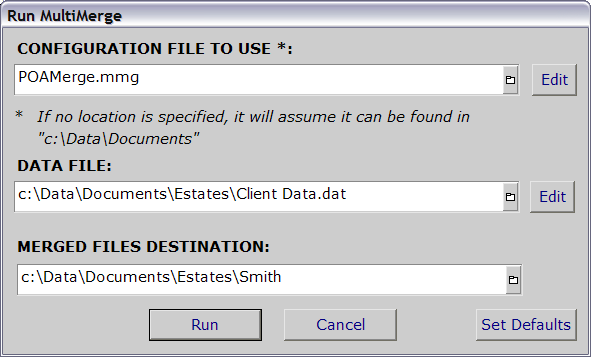
It allows you to configure the merge within the macro by clicking the first "Edit." That brings you to this dialog::
MultiMerge allows you to set up different multiple merge configurations, which will be done all at once and saved into the directory you specify. The resulting files will be saved with their form names. For example, if you merge "Power of Attorney.frm" with "Client Data.dat" the resulting file will be saved as "Power of Attorney.wpd." You can download it from here.
Here is what the main dialog looks like:
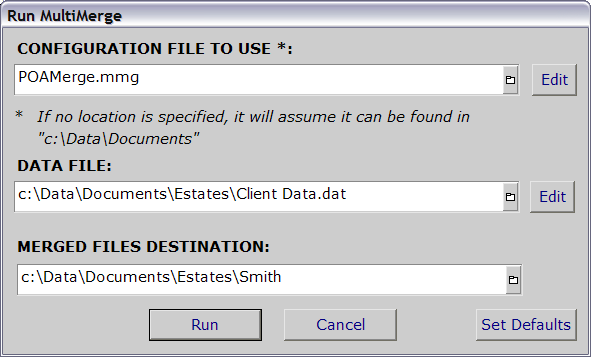
It allows you to configure the merge within the macro by clicking the first "Edit." That brings you to this dialog::
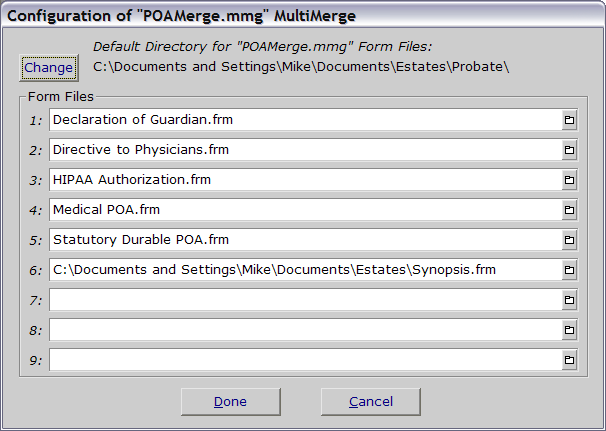
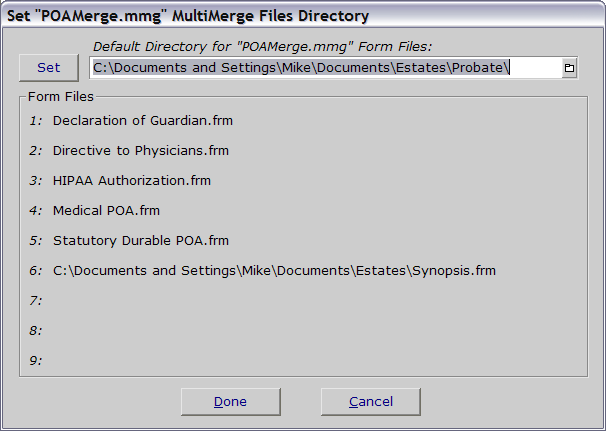
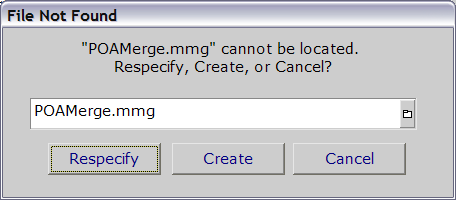
Let me know if you run into any bugs. Hope you find it useful. Freeware.